What is HELM?
HELM Is a package manager for Kubernetes.
HELM is an opensource project created by DeisLab and donated to CNCF.
HELM will have predefined manifestation file that we can use for our project. Almost all the standard service provider such as Prometheus, Grafana, nginx etc have their helm chart created.
The following ways we will be able to download the helm chart:
Git Hub
Artifacthub
Bitnami
Standard documentation site for all the major services provider
How to install helm on centos linux machine:
Note: https://helm.sh/docs/intro/install/
$ curl -fsSL -o get_helm.sh https://raw.githubusercontent.com/helm/helm/main/scripts/get-helm-3
$ chmod 700 get_helm.sh
$ ./get_helm.sh
Run the above command to install helm on our Kubernetes cluster.
Once the helm is installed we will be able to add the repository from the above given repository.
Let’s use the bitnami repo for the demo
Command 1: helm repo add bitnami https://charts.bitnami.com/bitnami
Command 2: helm search repo bitnami
Command 3: helm search repo bitnami | grep -i nginx
Command 4: helm pull --untar bitnami/nginx ( This command will untar the nginx helm repo from bitnami and we will have the folder created by the name nginx on our current directory)
Command 5: cd nginx ( once you get inside the nginx folder you will find files like charts.yaml( This file will contain only the metadata for the helm chart like developer details , regarding the chart etc), values.yaml( This file will have all the variable values which we can change as per our requirement in our case we will be changing the replica for our pod, templates (This folder contains all the configuration file (manifestation file ) for our pod nginx

Normally we will not be changing any file inside this above folder rather we will create a new manifestation file and use the variables defined in values.yaml to make it suit our requirement. The file which we create will have the high precedence compare to what is there inside the nginx folder for helm.
Command 6: helm install omer bitnami/nginx -f helmsample.yml ( This will install the nginx pod on our Kubernetes cluster)
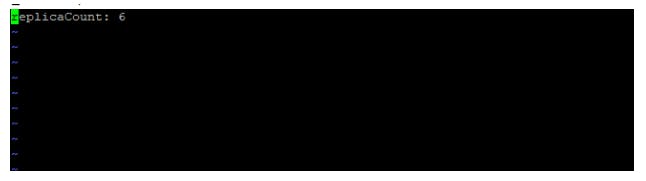
Below image is for our helmsample.yml file. We have just use one of the variable values from values.yaml Values. Yaml file screenshot

Thank you!
Checkout my Medium Blog
linkedin.com/in/inchara-r-2b2a76213
instagram.com/inchara_ramalingappa
YouTube
